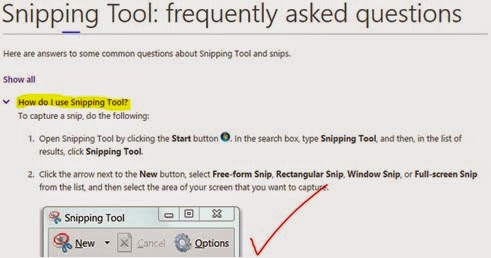Today, I will be focusing on websites as an ICT aid to learning.
The use of a teacher generated website allows students to access course
materials after hours. A common issue I have found while tutoring highschool
students is the “lost piece of paper”.
Image from http://s264.photobucket.com/user/URBEX23/media/BUXTON%20COLLEGE/BUXTONCOLLEGE064.jpg.html
The key document (whether it be the task sheet, some stimulus, a
practice/review task that was particularly handy for that particular student)
that ends up in the other subject’s workbook or in the bottom of the schoolbag,
mixed with the dirty footy boots or the leaky waterbottle.
Image from http://www.nytimes.com/2014/09/26/arts/design/the-cairo-geniza-under-piecemeal-restoration.html?_r=0
Even just using the website as a place to access course materials can
be incredibly valuable to those trying to keep the students on track. Other key
documents such as assessment dates and the course plan are really helpful tools
for parents and tutors. The number of times I’ve come to help a student and had
to spend about 30 minutes trying to work out just what they are doing, let
alone getting them to revise or improve understanding is quite lamentable, leading to wasted time and increased frustration.
These benefits could really cut across all streams of class, and could
be re-usable each time the topic is taught. The hard work can be done before
the start of the term and the site can be kept as a reminder to the teacher of
the digital tools they used to teach it last time (similar to the lever arch binderfolders I see teachers having masses of). They can, of course, be added to and
updated as time goes on.
As I’ve begun building a mock website, the other thing I’ve started to
notice is that they can link together other ICT devices. Below is the mind map
I created (so the set up didn’t get ahead of me) for the mock website I built.
I was pleasantly surprised how easy it was to build the website. This is the
second website I’ve ever built. The first was about 15 years ago, and the tools
weren’t user friendly! I used weebly, a
web-based website builder and host.
Now how can I apply this to my subject area (maths and science)? As
well as the general benefits listed above, I might include links to certain
parts of certain math or science websites where students and parents can look
up more information on the topic, embed video or audio explaining concepts and
so on.
Maths is fun is one such website
I like to use currently. I could really see this working, putting one together
before the start of semester for each subject during a topic planning session.
Then making sure the students know it’s there. If a particular student is
struggling, the teacher might point out the website’s existence to the parent
in parent teacher night or via a phonecall (I’m told phone calls are required
in state schools if students are failing).
Website mock up – techniques used
In making the mock-up website, I used a few tools. www.Weebly.com is the website I used to make
the site. The snipping tool Gary has mentioned a few times does have it’s
benefits over screenprint/paint crop technique, although I’m more inclined to
stick with the familiar. A word cloud site gave me a neat focus picture for the
website, and the voki tool Gary discussed gave the website a fun way to discuss
topics of interest. And I added a link to a wiki I only very briefly started
playing with (I need to do more on that to get a better understanding of wikis
– maybe next week).
PMI for snip tool
Positives:
- Item is cropped automatically – deletes a step from the screen print
method
- Easy to copy/paste image once cropped, or save for later use
Minuses:
- Need to use a specific software that may not be included on all
computers I use (reliance on a device that isn’t there sometimes)
- I couldn’t see a function to type words in the snip program (some
functions of paint unavailable – may need to use paint anyway)
- Not as familiar
Interesting:
- The highlight function means I can put focus on certain bits of the
image
Above image is a snip from me learning to use the snip tool.
To formulate the picture below (used on the website as a kind of focus
picture) I used a wordle site http://www.wordle.net/.
To create this, I Google searched for lists of trigonometry key words
and edited the list to make it list only words close to highschool level. I
then pasted the list into the wordle site and played with the settings until I
came out with something reasonable. I used the snip tool and saved the picture to
my computer.
So that’s some of the content of site. To create the site was far simpler
than I ever thought possible. Just register and follow the prompts and click
publish. My mock site is http://s0052310.weebly.com/.
It’s only fairly basic, as described previously in this post, consisting of
mostly links to other content and a contact form. Embedding files is my next
step (but not this week!).
“The
Professor” I have mentioned, is a voki I included in the site. After I
figure out how to embed these into websites (rather than just the link to the
Voki site), I would expect to have a number of different topics the professor
might talk about. Discussion on what students commonly do wrong, or hints or
tips, or math/science jokes (Helium walks into a bar, the barman refuses to
serve him and threatens to kick him out, Helium doesn’t react, 314 is a mirror
of the word “pie” PIE314 etc).
I have similar issues with the link I provided on the site to a “task
sheet” as I do with the Voki, in that I don’t know how to embed them into the
site. It is currently a simple link to another site that has a task sheet. I didn’t
really have the time to investigate this further, maybe next week.
As I mentioned, there is a link to a basic wiki that I had a play with.
I have set a couple teams and mock tasks and due dates etc but I haven’t really
had the time to explore how these wiki sites work or what they can do.
Well I’m getting towards the end of my post. I remember Gary asking for
a SWOT on the main ICT discussed. As it is the website, please see below my
quick SWOT for the use of websites and an ICT aid to learning.
Strengths |
Weaknesses |
Opportunities |
Threats |
Students can access after hours
Can contain all handouts etc
Links for students for find more information
|
Not all students have internet at home
Time cost for teacher
|
Tutors/parents can get a grip on the topics covered more easily to
assist students’ learning at home
|
School policy?
Department of Education policy?
Students not using the tools
Teacher knowledge of how to set up a good website
Public access to the content?
|
Thanks for reading. Any comments are very welcome!